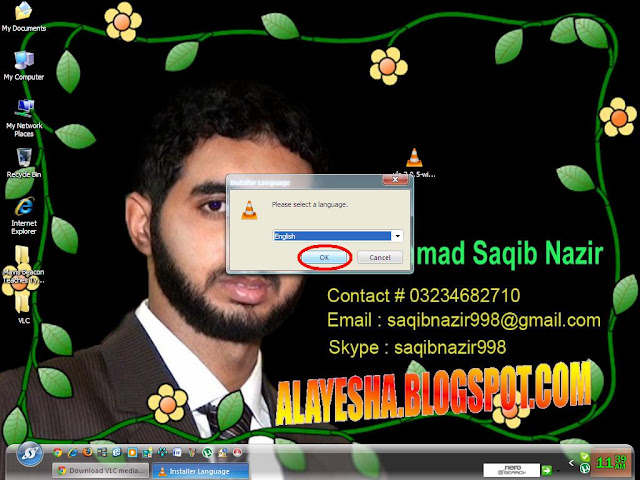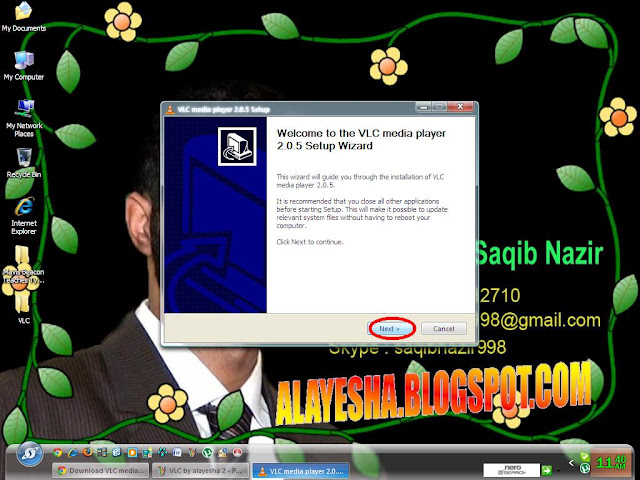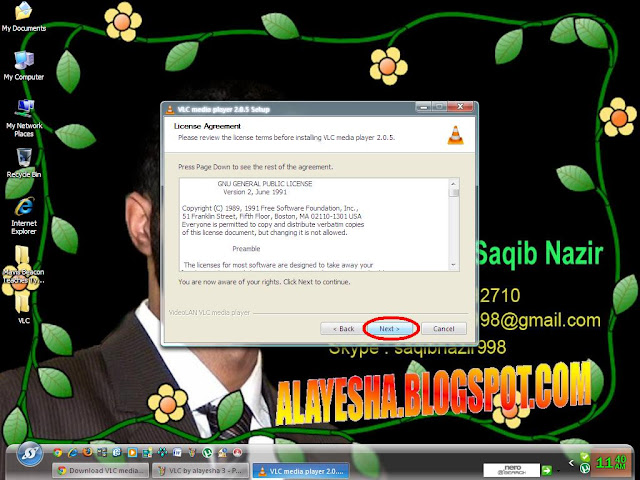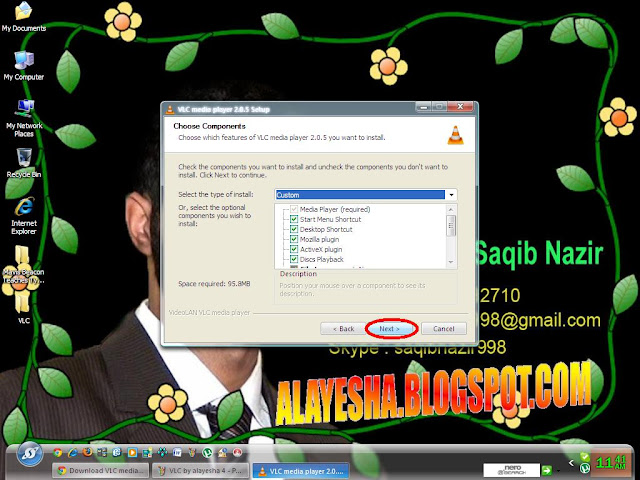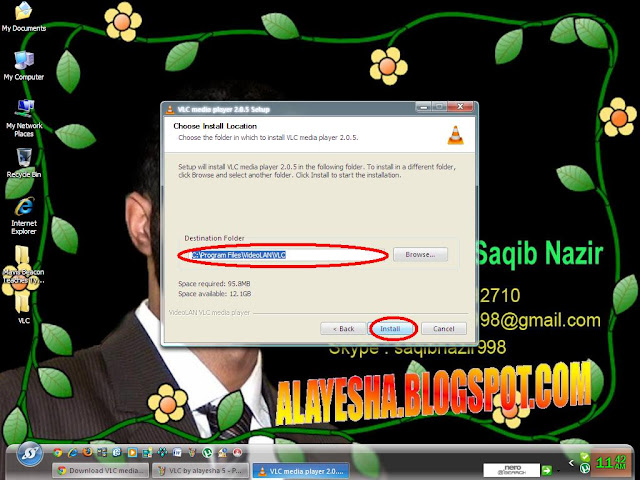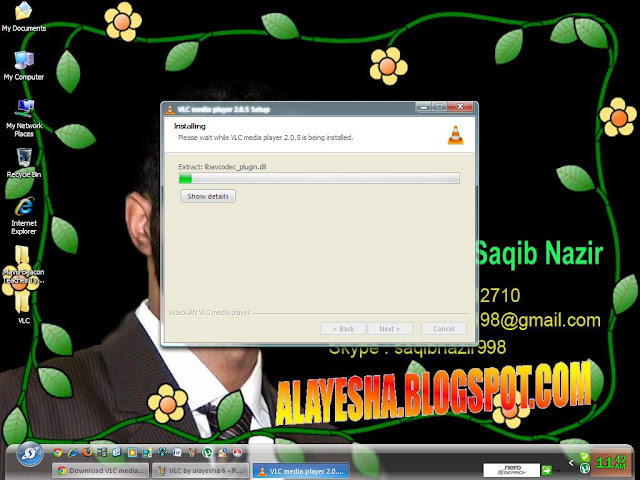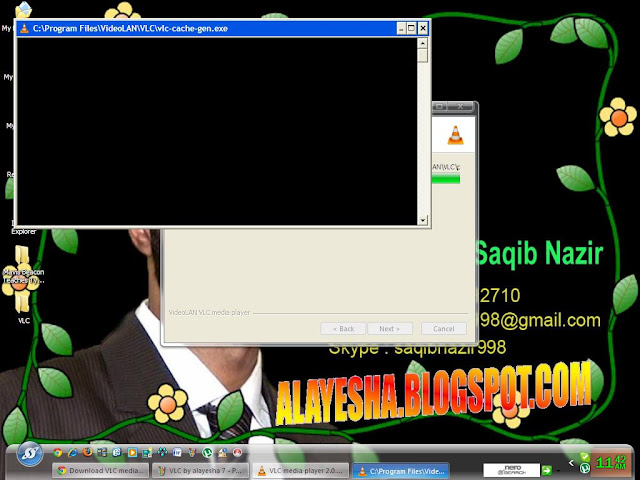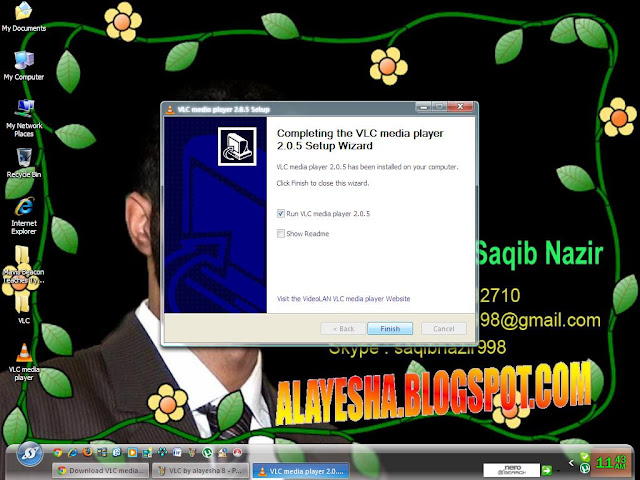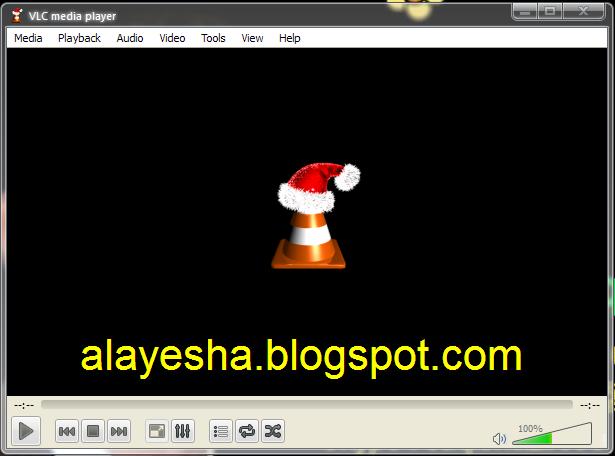|
| VLC |
What is Media Player?
Media Player is a software that play audio and video things, there are thousands of media players in the market but VLC is the best because he support all format of Audio and Video Media.
Main Features:
Its Volume is Double as Classic media players.So the Peeple Like VLC because its Volume Features.
InPut Media Features:
But Some Operating System are not supported VLC Input media Features.
Main Features of VLC of input Media are as Following:
- UDP/RTP Unicast(User Datagram Protocol/Rádio e Televisão de Portugal)
- UDP/RTP Multicast(User Datagram Protocol/Rádio e Televisão de Portugal)
- HTTP / FTP(File Transfer Protocol/Hypertext Transfer Protocol)
- MMS(Multimedia Messaging Service)
- TCP Unicast
- DCCP Unicast
- File
- DVD Video
- Video CD / VCD
- SVCD
- Audio CD (no DTS-CD)
- DVB (Satellite,
- Digital TV, Cable TV)
- MPEG encoder
- Video acquisition
Input Format Features:
The Most useful Features are it can operate all the operating system.
VLC is most useful software are in the world this may help you to open Following Media are as Under:
- MPEG (ES,PS,TS, PVA, MP3)
- AVI
- ASF / WMV / WMA
- MP4 / MOV / 3GP
- OGG / OGM / Annodex
- Matroska (MKV)
- Real
- WAV (including DTS)
- Raw Audio: DTS, AAC, AC3/A52
- Raw DV
- FLAC
- FLV (Flash)
- MXF
- Nut
- Standard MIDI / SMF
- Creative Voice
 |
| After Click Wait only 8 Second For Download |
How TO Install VLC?
First Open this file after downloading:
After open language selection page is appear in your screen select your language and press OK for continue.
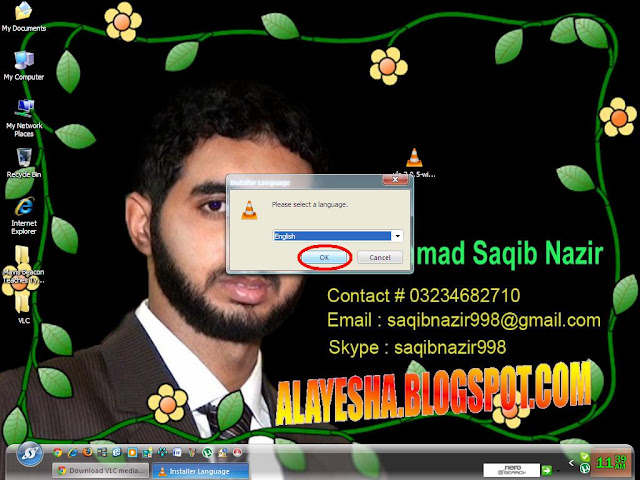 |
| Language Selection |
After OK welcome page is appear on your screen click on next for continue installation.
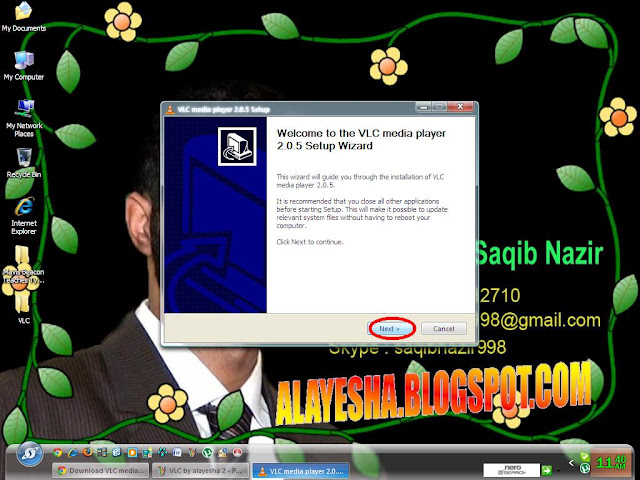 |
| Welcome Page |
License Agreement page is appear on your screen click on next.
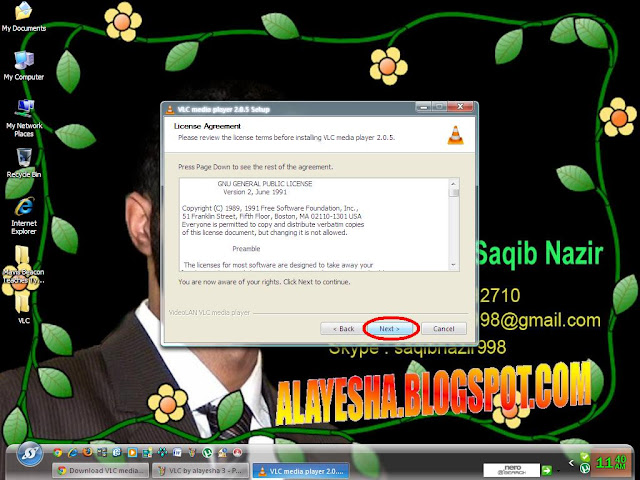 |
| Agreement Page |
now Select your Type Of installation and click on next for continue.
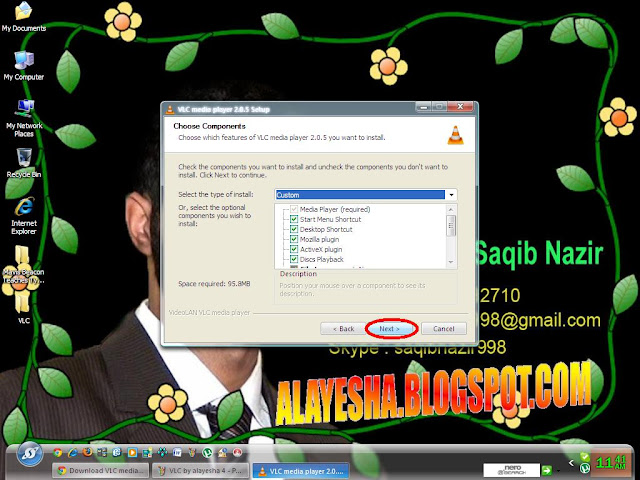 |
| Comments page |
Chose Your Location Of installation and Click on Next For Continue.
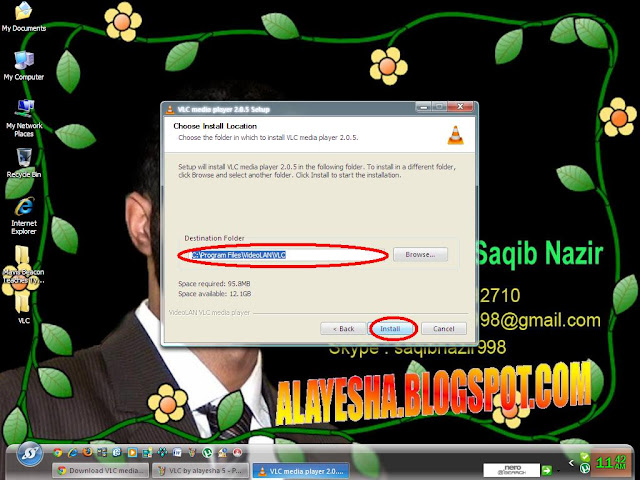 |
| Chose location |
When Installation Is start You don't Press Any key
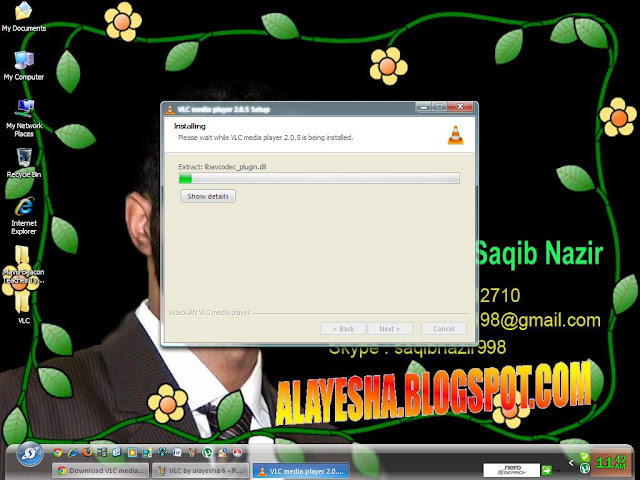 |
| installing page |
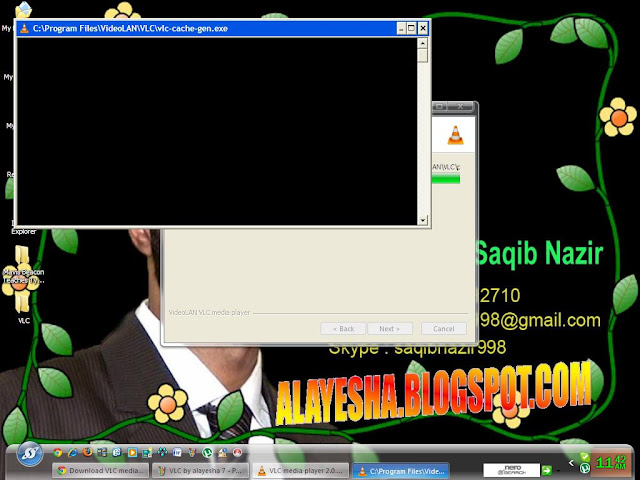 |
| last setup |
After Installation Click on Finished button .
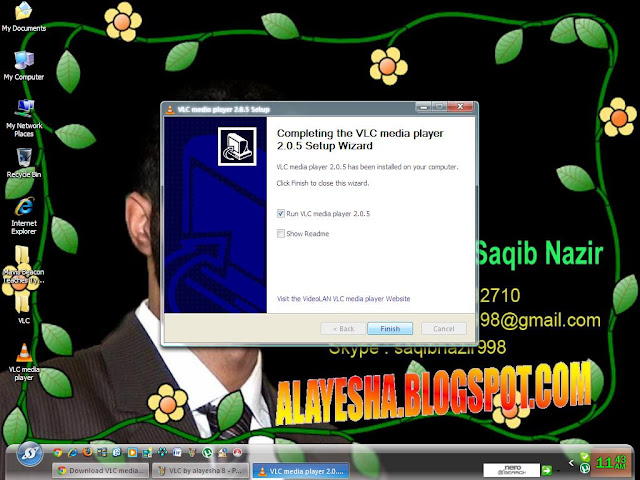 |
| Finished installation |
After Installation following Pitcher are appear on our screen.
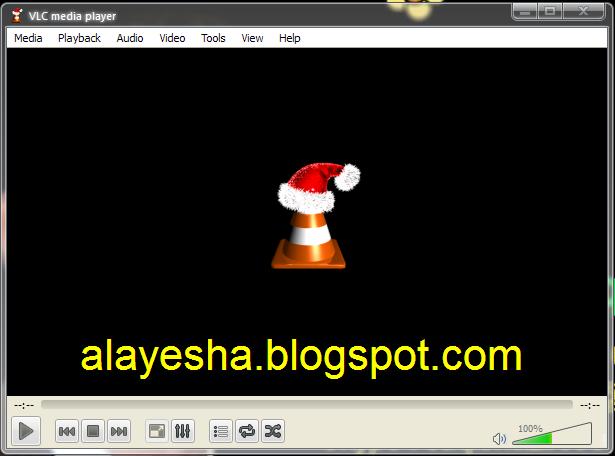 |
| VLC media player |
Tagged as : Software