|
|

ABBYY FineReader is the Best Software for OCR
What is OCR?
OCR Stand for Optical Character Recognition. If you want understand completely OCR you know Following Some Things as under......
- Introduction
- What is Image
- What is Document
- Font Style
- Download ABBYY Fine Reader
Introduction
When You scan any text pitcher its format is JPEG or TIF or any pitcher Format You can not Changing in this through Any Text Editor of MS Word.
If you Want to Changing this pitcher its necessary to convert this Pitcher to text.To covert Pitcher to Text, We use OCR Software There are many software but we use ABBYY FineReader
this is best For OCR.
Image
if you do not want convert image to ocr than you are able to changing through ADOBE PHOTOSHOP but first Preffer to OCR this is simple and quick method to changing in any pitcher
- Kind of Image
- JPEG (in which do not make layers)
- TIF Image (in which Make Layers)
Documents
Two types of Docments
SoftCopy
In the documents which we changing easily Its Called SoftCopy Documents Like .txt file and .doc file etc
HardCopy
In the documents which we not changing easily Its Called HardCopy Documents Like .pdf, .jpeg & .tif etc
Note:Abbyy FineReader Convert Hard Copy Documents To SoftCopy Documents
Font Style
It necessary to Know Font Style when we write any text this text style is know as Font Style. In OCR some font style could not completely Convert in to text.
Download
There are five Steps For Download ABBYY FINEREADER
- Click Below Pitcher where Written Download
- When You Click Below pitcher then www.mediafire.com is open
- You click only that Download Where file size is given, Size Is"59.02" is written
- After Download Extract it If You Could Not Want To Extract then open this file
- In it "Sprint.msi" are written Open it
- When You open it, it will ask you Password,
- Password Is "alayesha.blogspot.com"
- Install It and Enjoy This Software
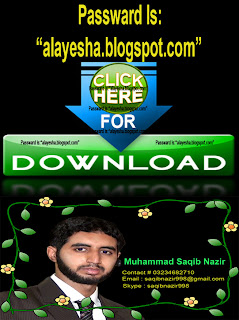 |
| Click Head For Download |


















0 comments:
Post a Comment